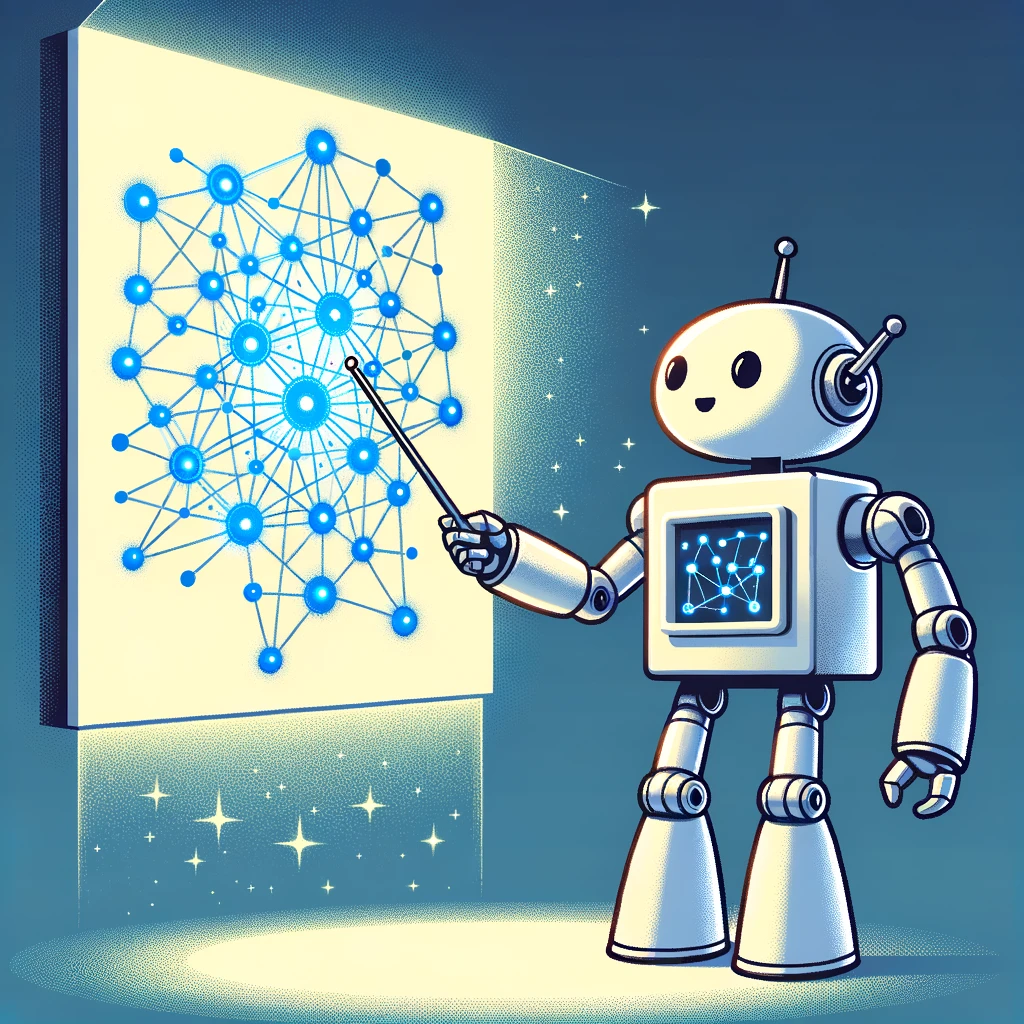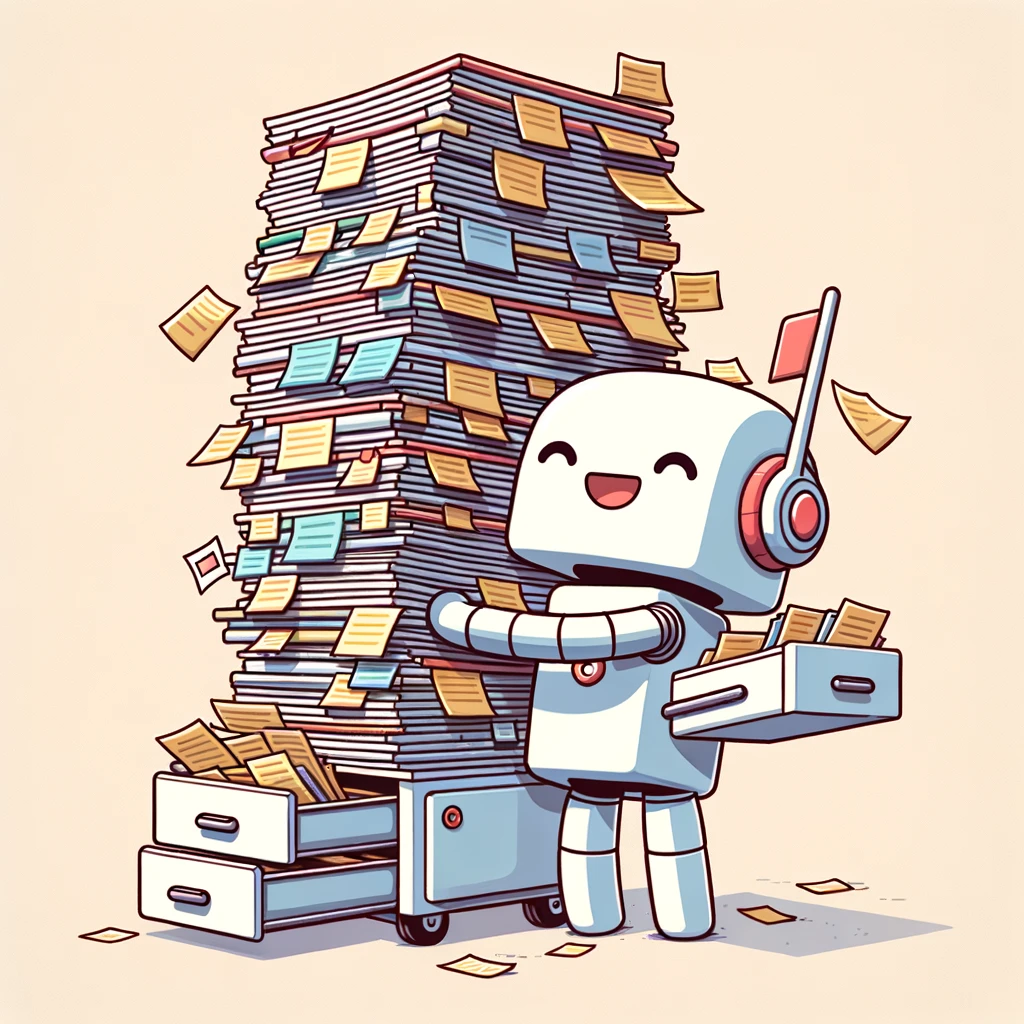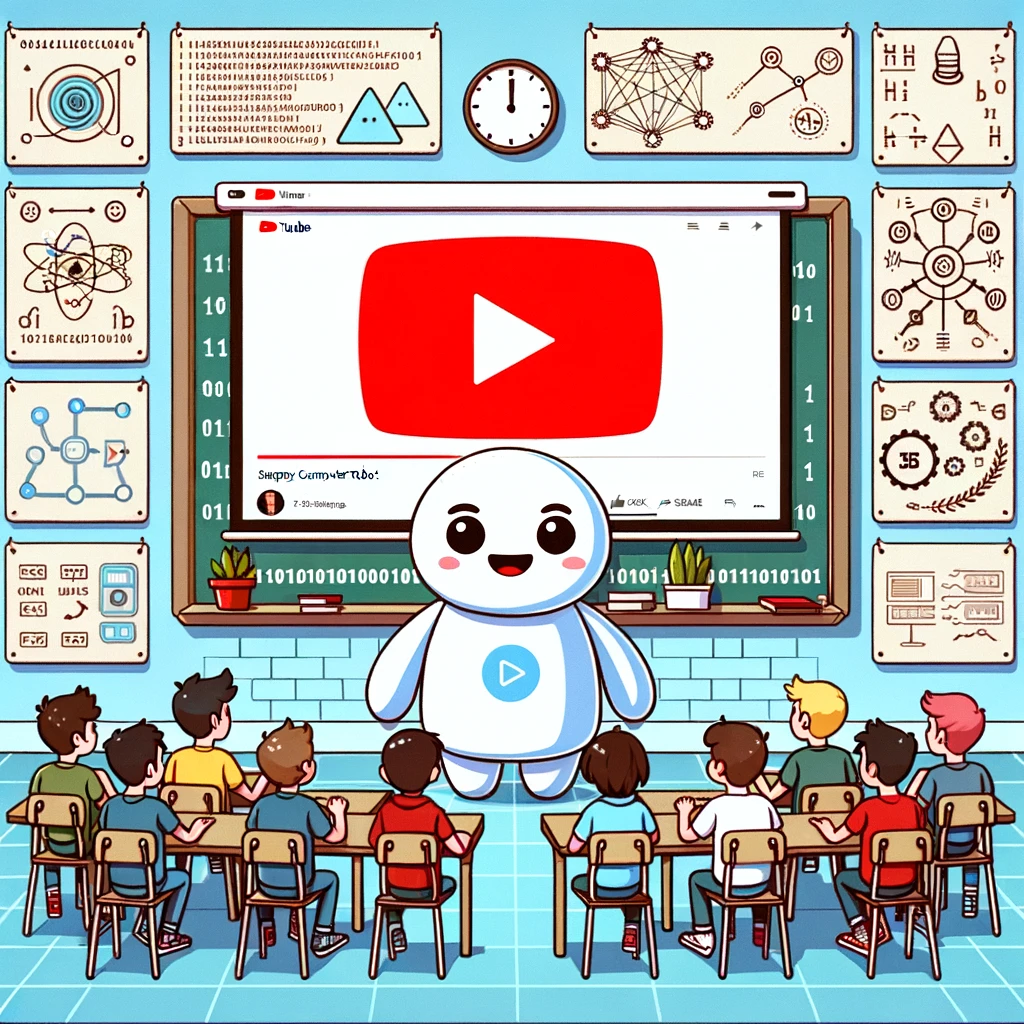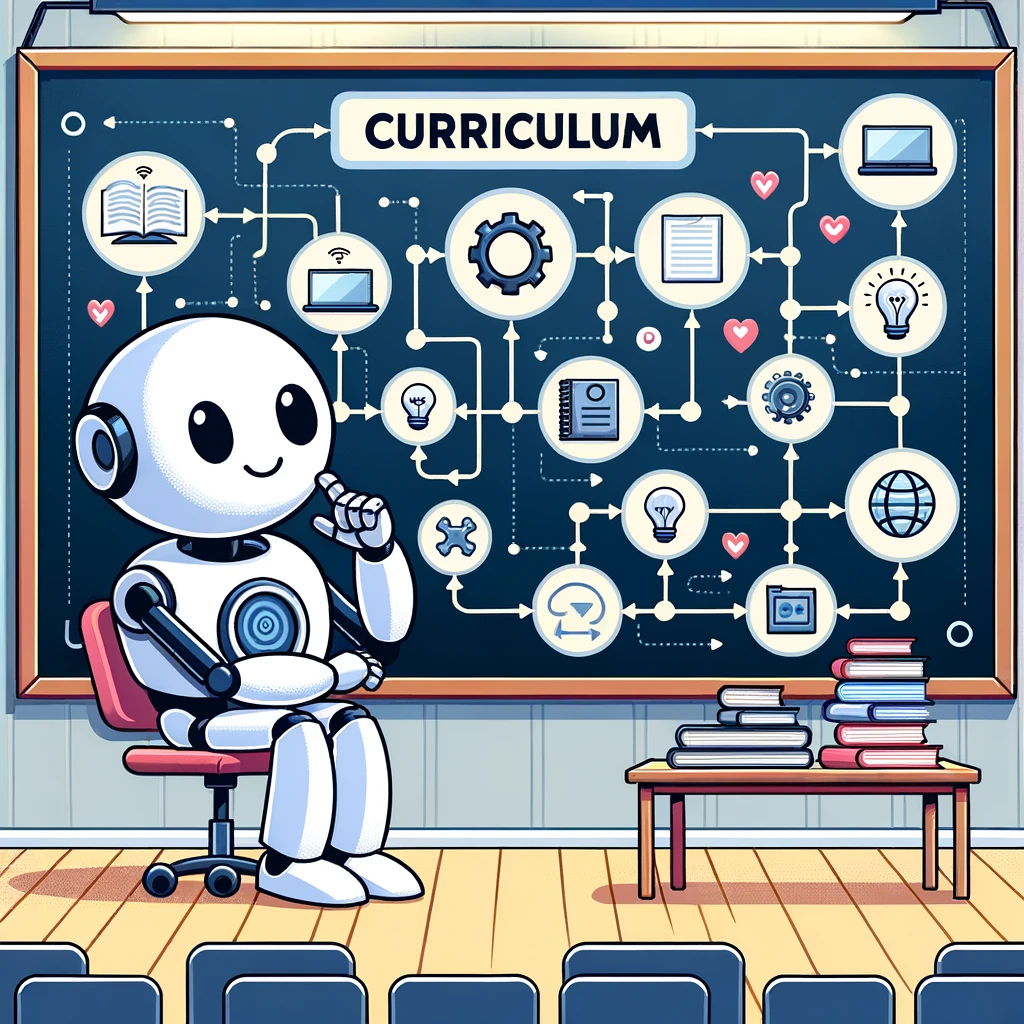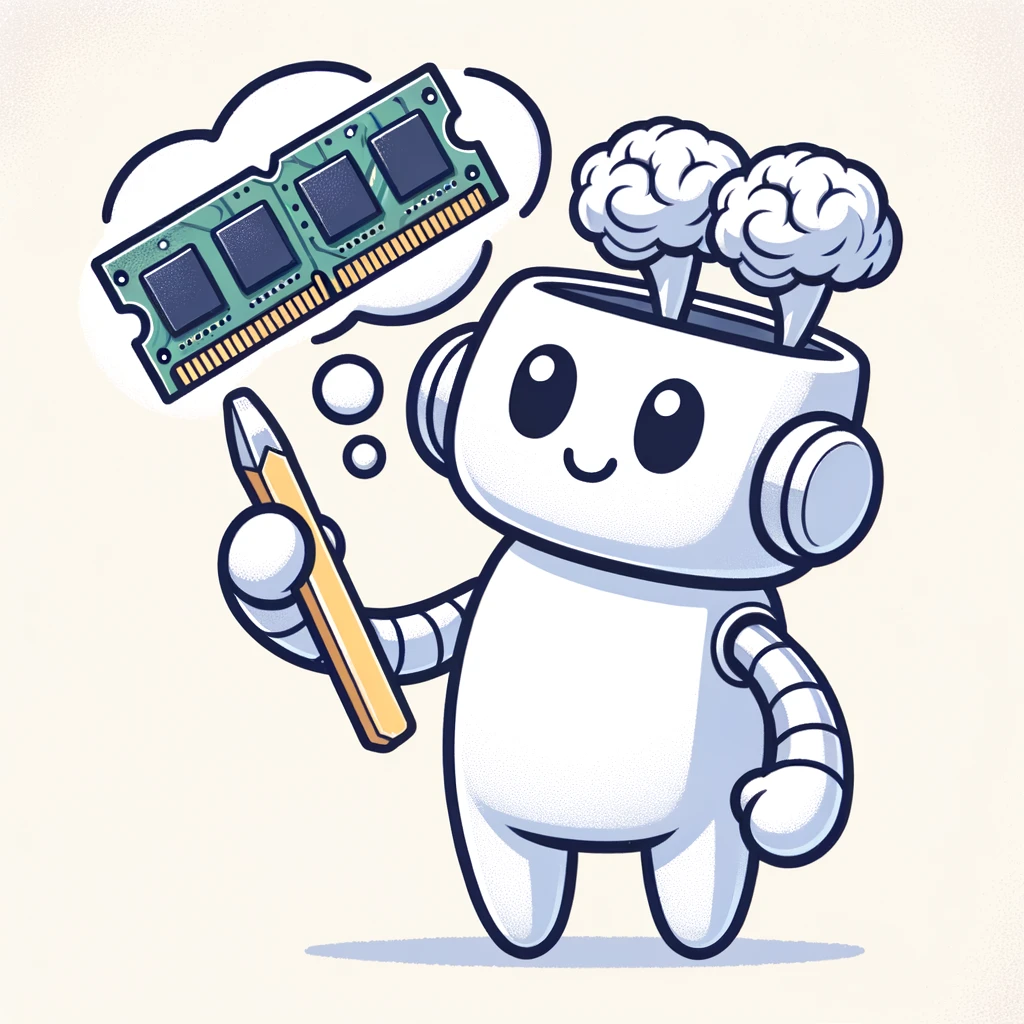
141 Topics
The Computer Science A'Level Curriculum has been fully broken up into small, easy to learn topics. Each of these are selectable and students can answer specific questions for each as well as access a wide range of resources including videos, tutorials, fact sheets and track their progress over time.